Notability is a PDF annotation app. Students can download online documents and write on them. They can also use Notability to easily create documents like the one on the left. Notability allows students to write, type, highlight, insert pictures and draw. Documents can be saved in a variety of formats, which simplifies online submission.
For you math teachers, CPM has a digital version of those trusty Algebra Tiles. While I still introduce tiles using the physical versions, there are a number of advantages to using the online type. CPM Tiles include 6 different tiles: x, x squared, y, y squared, xy and the unit tile. Many standard tile sets are limited to the x, x squared and unit tiles. CPM's version also allows for editing of tile labels, so students can rename the x and y to a and b, for example, if the problem calls for those variables. Students also have access to a variety of mats, including two comparison mats, two equation mats, an expression mat and a multiplication mat. But possibly my favorite feature is access. Students literately have the tiles at their fingertips. No wasted time for distribution and clean up. I no longer am finding tiles on the floor for months. And I haven't had to have a conversation that included the phrase, "Don't put the tiles in your mouth. You don't know where they've been." in a long time.
Last year, my Integrated II class used Notability and CPM Tiles as just one way to demonstrate their understanding of quadratic equations.
One of the skills that is emphasized heavily in 8th grade has to do with the multiple representations of functions. After extensive study in this area, I asked my students to write a design proposal for a Kings Pathway (Brad Fulton) to be built in a local amusement park. The final proposal included a unique design with figures 0 through 4, tables, graphs and equations showing the growth of each of each shape. Student used the app, Pattern Shapes, to construct unique patterns. They took screen shots of their figures and inserted them into Notability. Students then used Notability to write their proposal, which included a letter of introduction and a cost analysis for the pathway project.
Pic Collage is a great app to use when you want your students to display their understanding in a more visual way. This assignment was for my Intro to Geometry students. They made digital posters for the Triangle Congruence Theorems we were studying.
My students like to use Pic Collage to organize pictures in creative ways. This came in handy for two other projects last year. The one displayed below is a piece of our World Hunger Project. Students created data displays and analyzed world population and wealth distribution data.
Another project my students used Pic Collage for was our City Design project. Students designed as city made up of 5 parallel streets, intersected by two other streets (transversals). They, then placed buildings in the city according to their angle relationships.


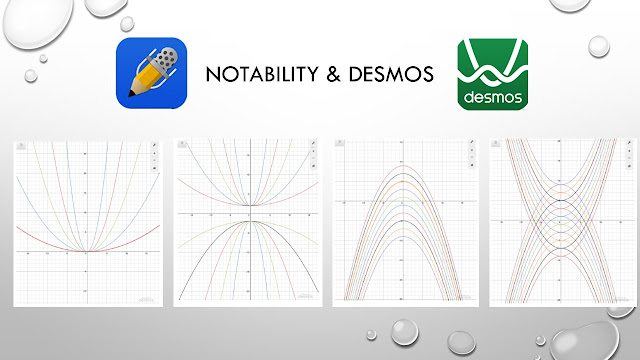




No comments:
Post a Comment